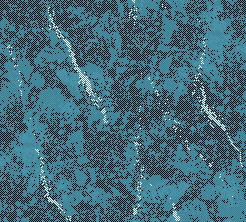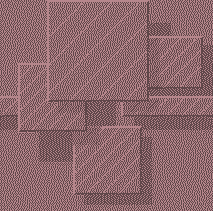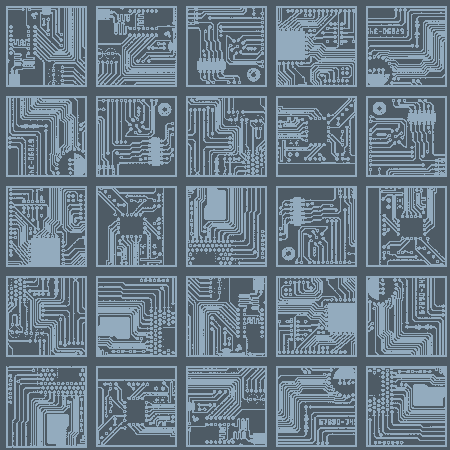Generating CDE Wallpapers
The CDE desktop environment has some rather nice texture wallpapers in beautiful old colorways. But, if you want to use these on a modern system, it’s not immediately apparent how to get your hands on them. It turns out these wallpapers are actually generated dynamically based on the color scheme (or “palette”) that you select for your environment.
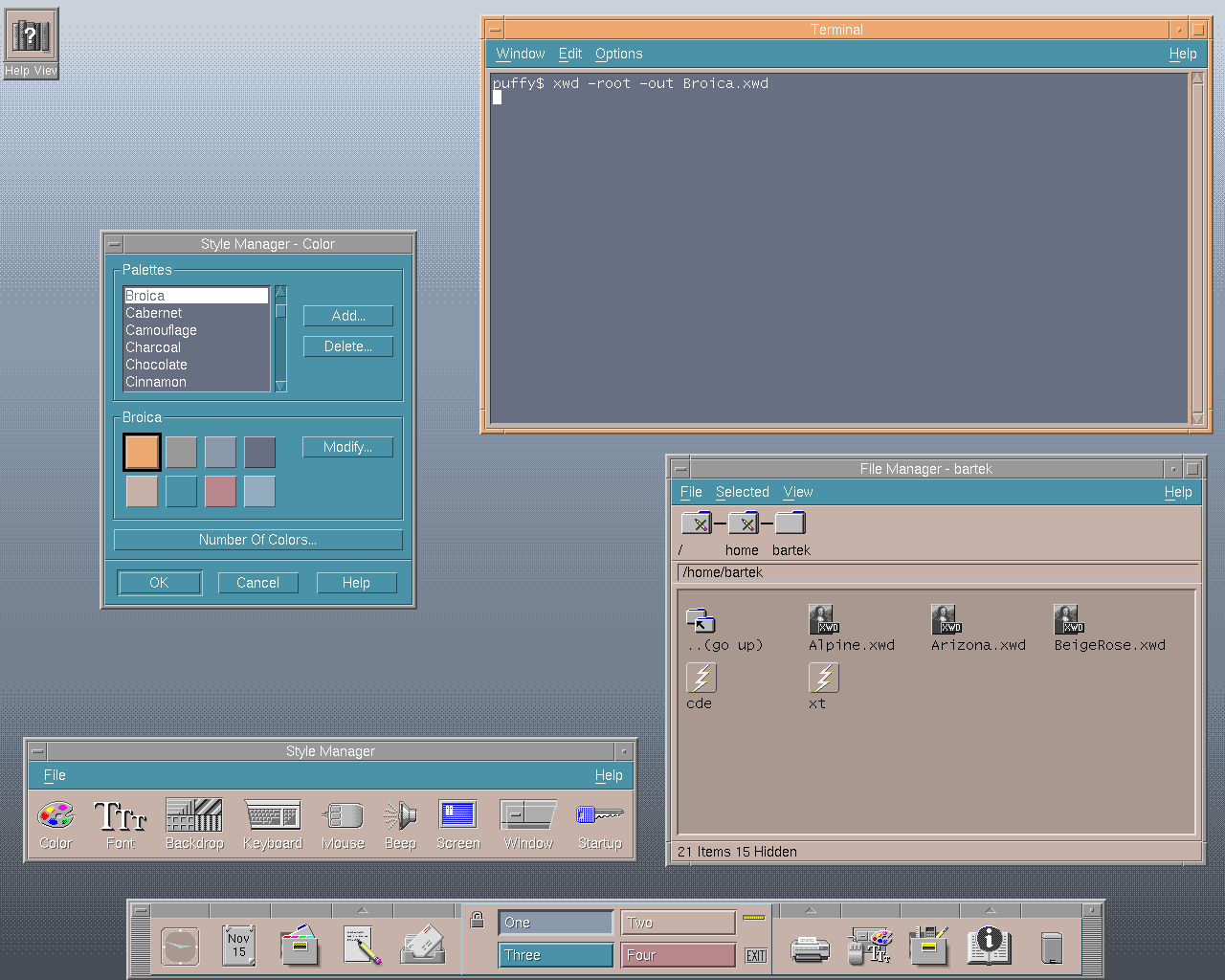
This means that there’s not some folder where you can just extract images if you want to reuse them on other DEs. Rather, the textures are stored as .pm files (though they’re really xpm files) in black and white. For example, this one is ‘Marble’ pulled from the NsCDE repository. The original xpm file is shown on the right, alongside two rendered versions.
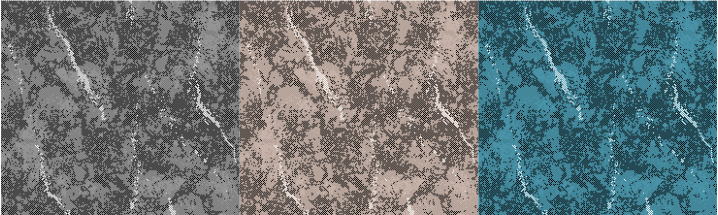
Color palettes are stored alongside this data in the introductionNsCDE repository as well, pulled from the CDE repository. They’re stored in 48bit hex codes, for example, the “Broica” theme shown above is:
#ed00a8007000p><strong>Q1 2024</strong></p>
#9900991b99fe
#89559808aa00
#68006f008200
#c600b2d2a87e
#49009200a700
#b70087008d00
#938eab73bf00
So if you want these images, you can generate them yourself for any given color palette from NsCDE easily using the palette-colorgen.in script here (it’s just a Python3 script).
Run it like so:
python3 palette_colorgen.py -p Broica.dp -n 8 -i Marble.xpm -P 1 -b > br1.xpm
where br1.xpm will be the generated file. You can then use imagemagick to convert this to a BMP, PNG, or other format of choice. The -P argument indicates what line in the palette file (which color) the image should be generated with.
convert br1.xpm br1.png
A few samples: